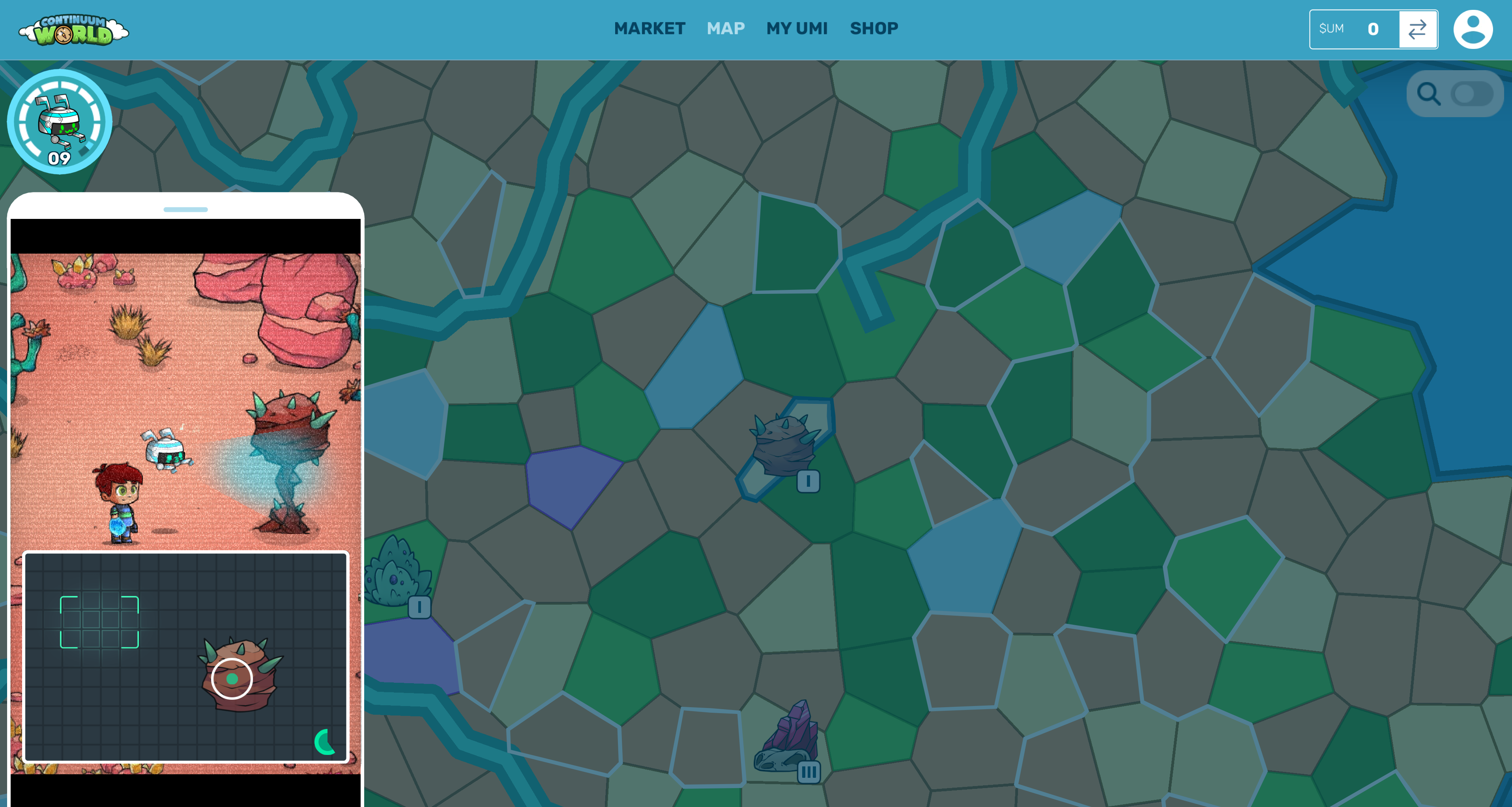How to play
This is a description of the general rules and systems of the event. For detailed information related to numbers, revenues calculations and similar subjects, please take a look at Economics.
The goal of the event is to explore our map and find resources to complete missions. Let's take a quick view of the interface:
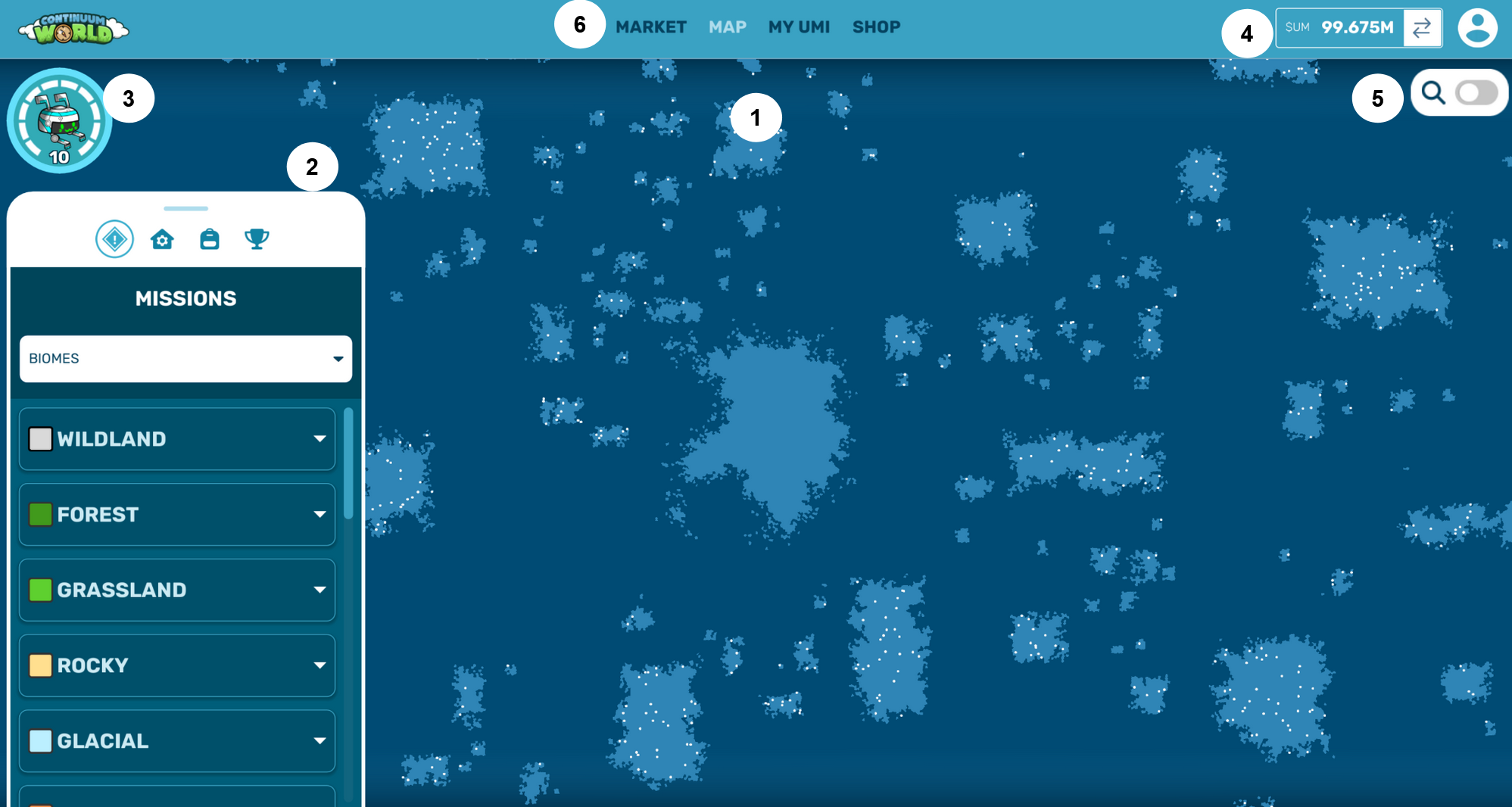
- 1: Continuum World map. Move anywhere and zoom-in and out to find natural elements. The closer you are, the more detailed the information about the world will be. To gather natural elements, you will have to zoom in and click on the icon.
- 2: This is your device UMGear-Z, where all menus for First Explorers are integrated, along with general news. Menus from left to right: Missions, Buildings, Inventory (in-game Shop as submenu) and Ranking.
- 3: Your UMibot unit. This friendly fellow is your tool to turn natural elements into resources. Take care of it!
- 4: From here, you can withdraw or deposit UM from your wallet. Next to it, the User menu allows you to check general information about your account (wallet, ID) and go to your NFT Collection (in the Marketplace).
- 5: This button swaps the First Explorers interface to the Search interface, which allows you to look for lands in the world. Save them in Favourites to create your own preferences.
- 6: All the other main menus of Continuum World website: NFT Marketplace, Map (default), My UMi and Shop.
Now you are ready to see one by one the main features of First Explorers... put on your hat and prepare you compass!
Gathering

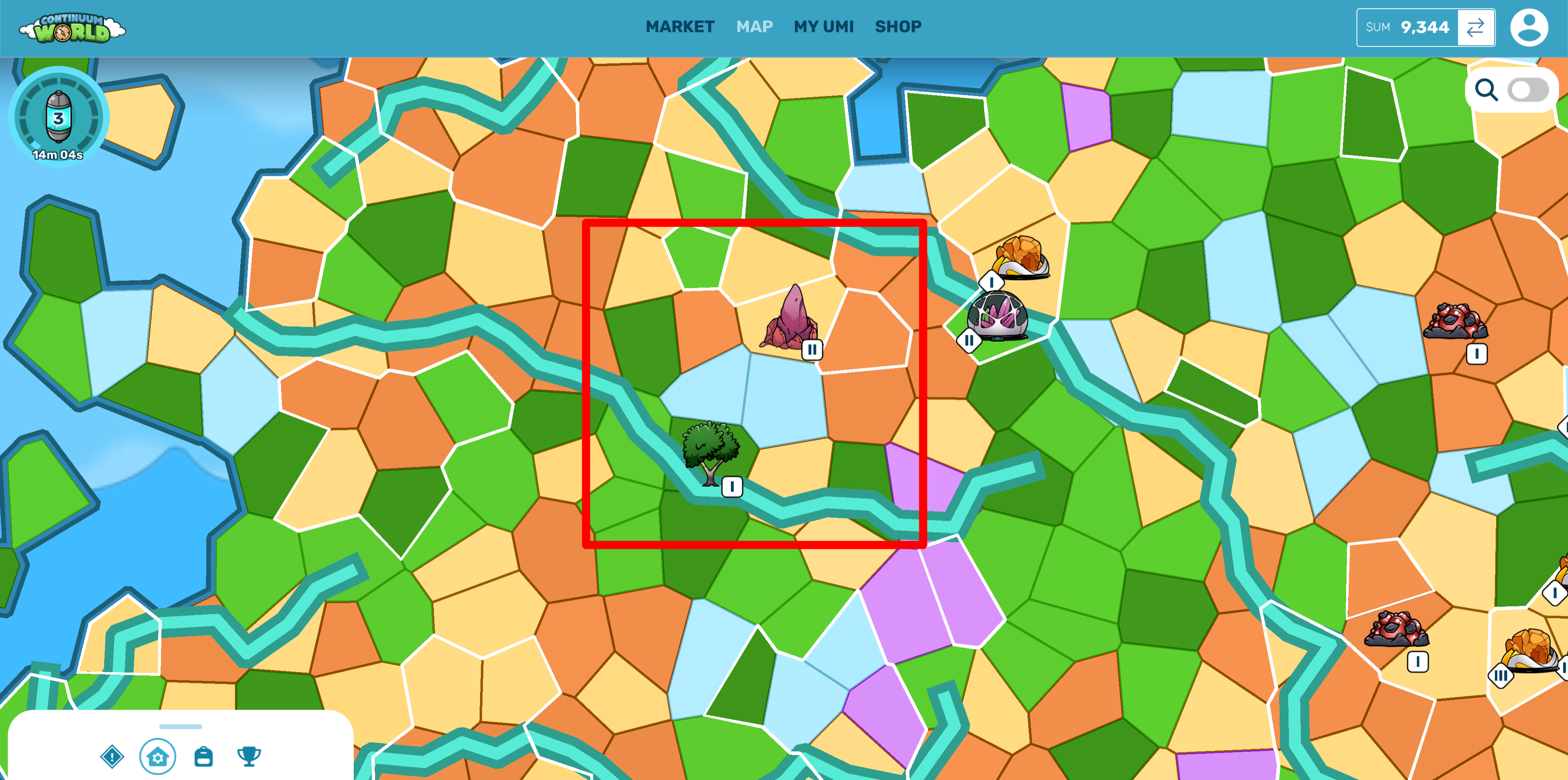
Click on a natural element on the map to gather it and obtain resources.
Depending on the rarity (I, II or III), the biome spawns different natural elements. Take a look at Biomes for more details.
Mystery Box

'?' boxes may appear on the map. Discover what is on the inside by gathering them, just like a natural element: UM, ranking points, UMibot batteries, UMibot chips, buildings resources and, if you are lucky enough, exclusive NFT!
Energy and Batteries


UMibot requires energy or batteries to gather natural elements and mystery boxes from the world.
- Each gathering consumes 1 energy, which is refilled automatically over time (up to 10).
Only when running out of energy, batteries from the inventory will be loaded automatically on the interface. These work exactly in the same way as energy.
Batteries can be obtained in Missions, Mystery Boxes or purchased in the Shop with UM (press on the UMibot icon to go directly to the Shop).
Batteries are not reset after the end of the season. Collect as many as possible!
Gathering Minigame
In Season 2, your UMibot unit needs some help to gather natural elements.
- Once a natural element is selected in the map, your UMGear-Z will open automatically, displaying your UMi and UMibot in the world.
- At the bottom, your UMibot scanning screen is located. This screen displays your UMibot scan visor and the natural element with an animated circular marker that fills and unfills automatically.
- Your goal is to drag and drop your UMibot visor to the circular pointer before the timer is over (on bottom-right corner).
- As long as the marker is inside the visor, the gathering will be successful. Missing does not consume energy nor batteries.
Tip: Once the marker is inside the UMibot scan visor, the image quality of the UMGear-Z improves, and the visor interface displays straight lines. Use this cue to know when the visor is in the correct spot!
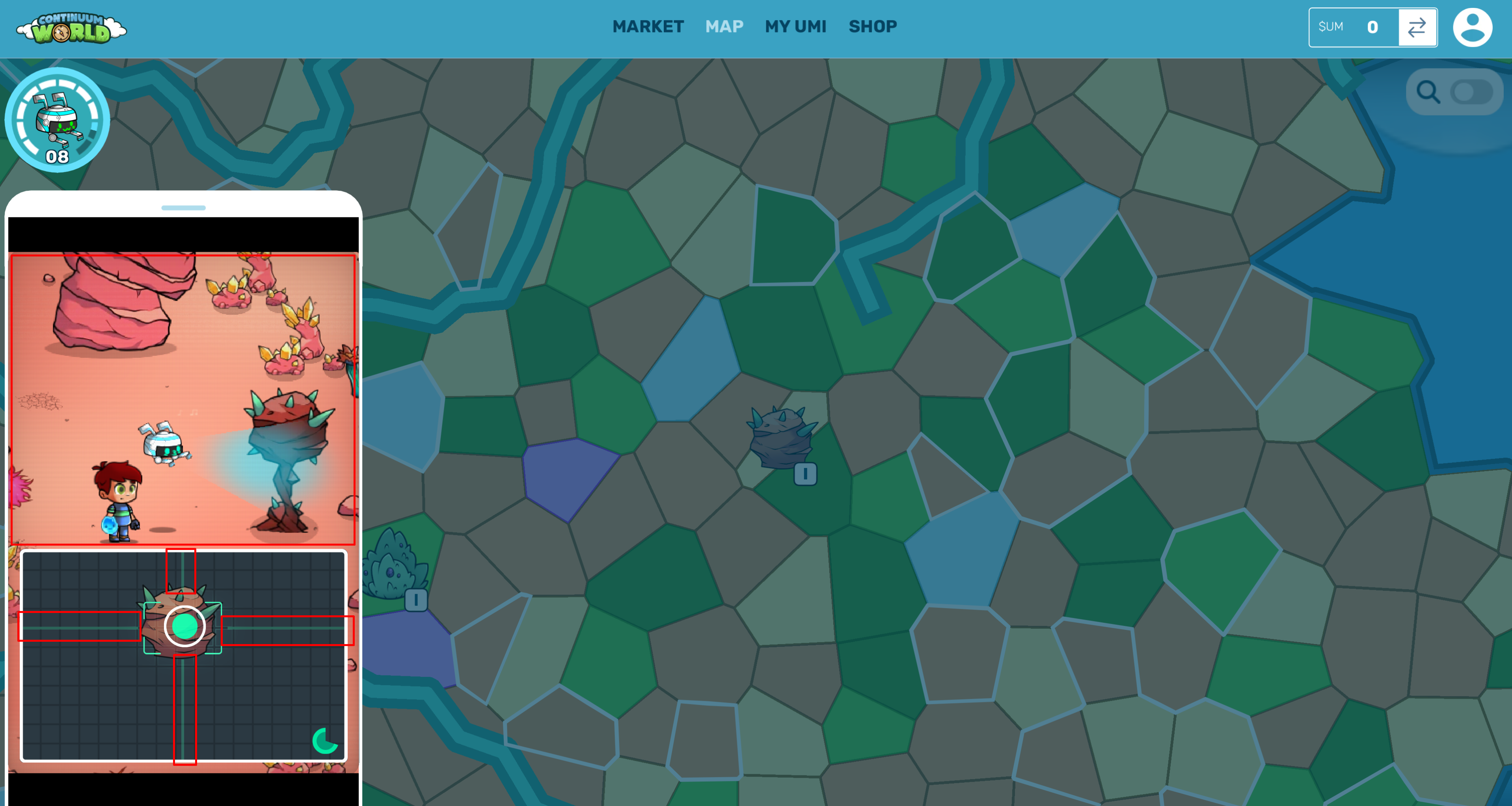
- There are three possible positive outcomes: Not bad, Great and Perfect. Release the visor when the circular marker is filled to obtain better results. The more filled, the better.
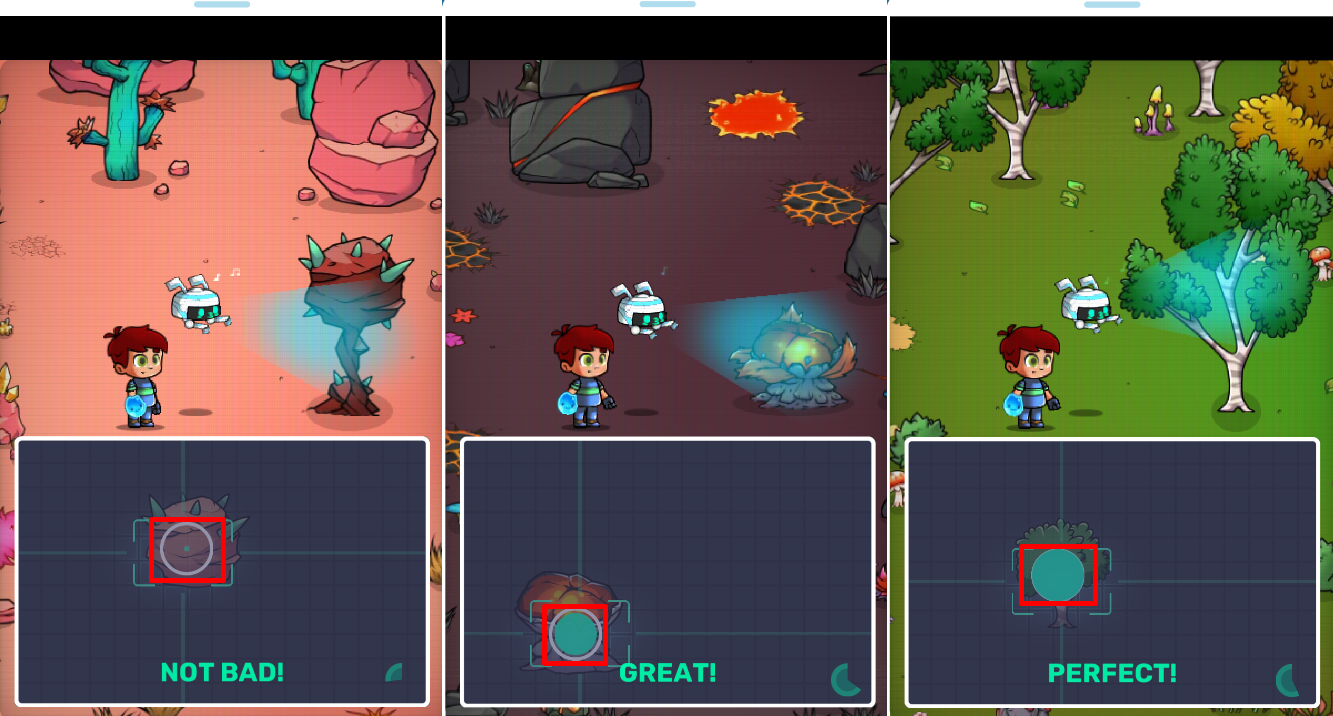
Great and Perfect gatherings grant, as an extra reward, Ranking points.
Good luck, explorer!
Buildings
All the information related to buildings can be managed in the Buildings menu.
Construction: UM Staking
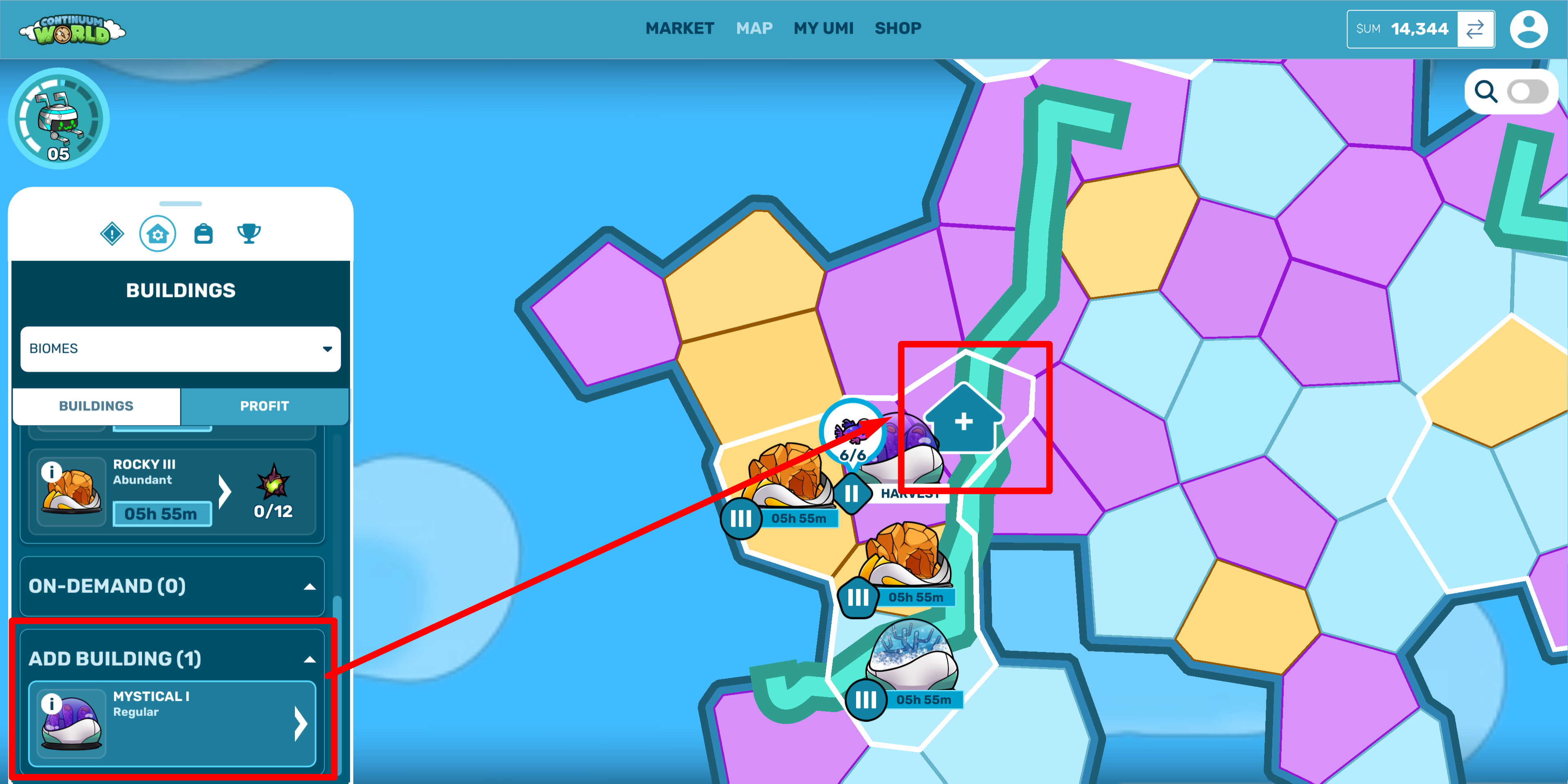
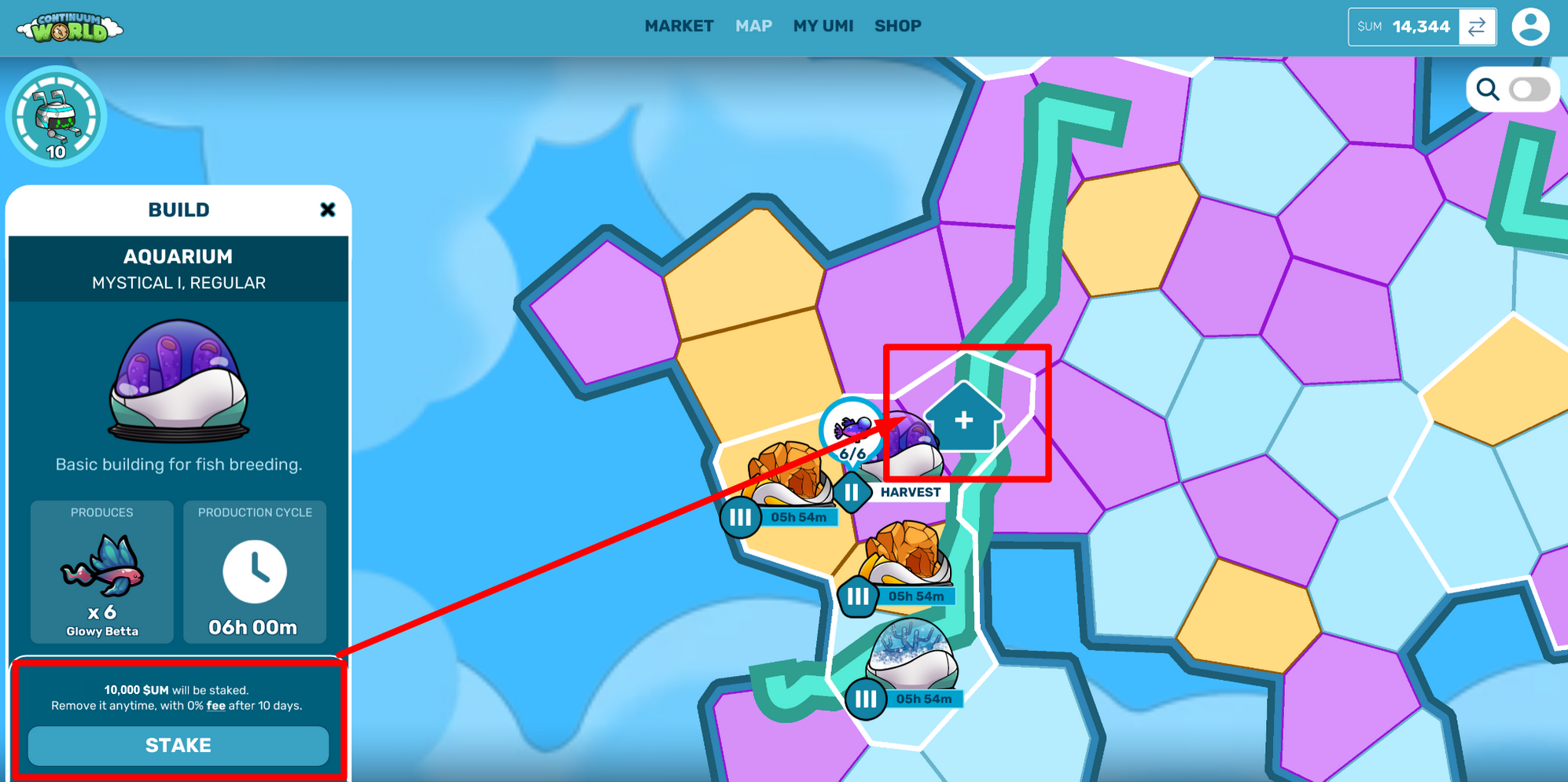
Players who own a land can construct one building per biome by staking UM ("Add Building" in Buildings Menu).
Buildings produce automatically exclusive resources that cannot be found in wildlands. Building productions accumulates up to 3 hours, but it can be harvested as long as one resource has been produced.

Depending on the rarity, buildings produce a different resource (Biomes too see all resources); richness affects buildings production amount.
Buildings can be dismantled, with a 0% lineal fee after 10 days.
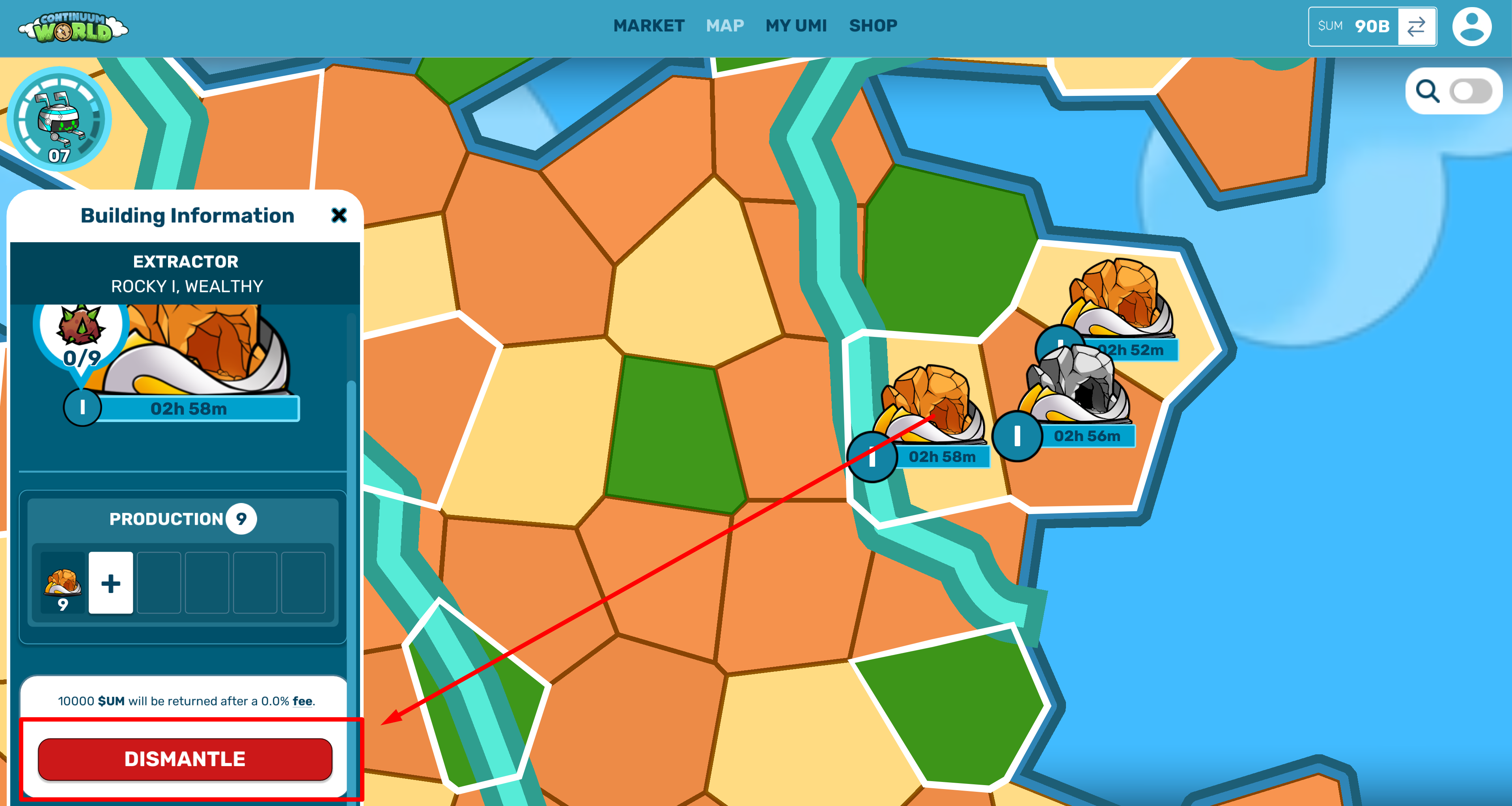
Buildings are reset before each season. The staking amount will be unstaked automatically.
Adding decorations
Also in Buildings Menu, owners are able to add up to 5 decorations per building to increase their building production power.
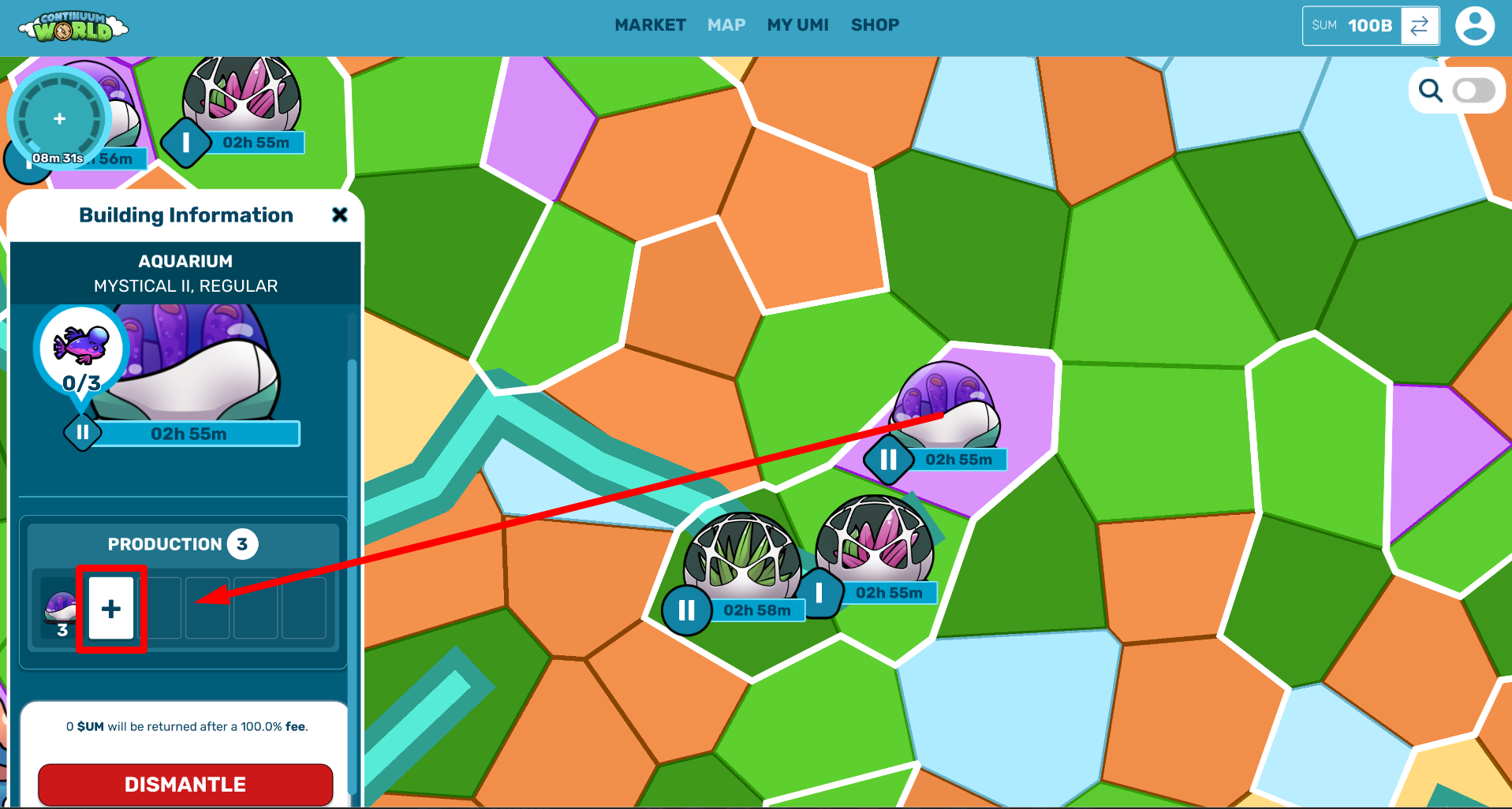
The increased amount depends on the decorations' rarity, if it has been placed in the correct biome and if the decorations have not been repeated in the same biome.
Decorations can be added or removed while the building is producing:
- If decorations are removed, the current production will be affected.
- If decorations are added, the current production won't be affected. The next one will.
Tip: Your buildings can be harvested as long as one resource has been produced. Do this after adding decorations to start a new production cycle right away with the new production power.
The Deities decorations are a little bit different from the other decorations. Their rarity is Ancestral, and only one of these can be placed per biome. Apart from the building production increase, they grant a Deity Daily Bonus when placed in the correct biome. This bonus can be collected in Building Menu -> Profit submenu (global refill at 12:00 pm UTC).
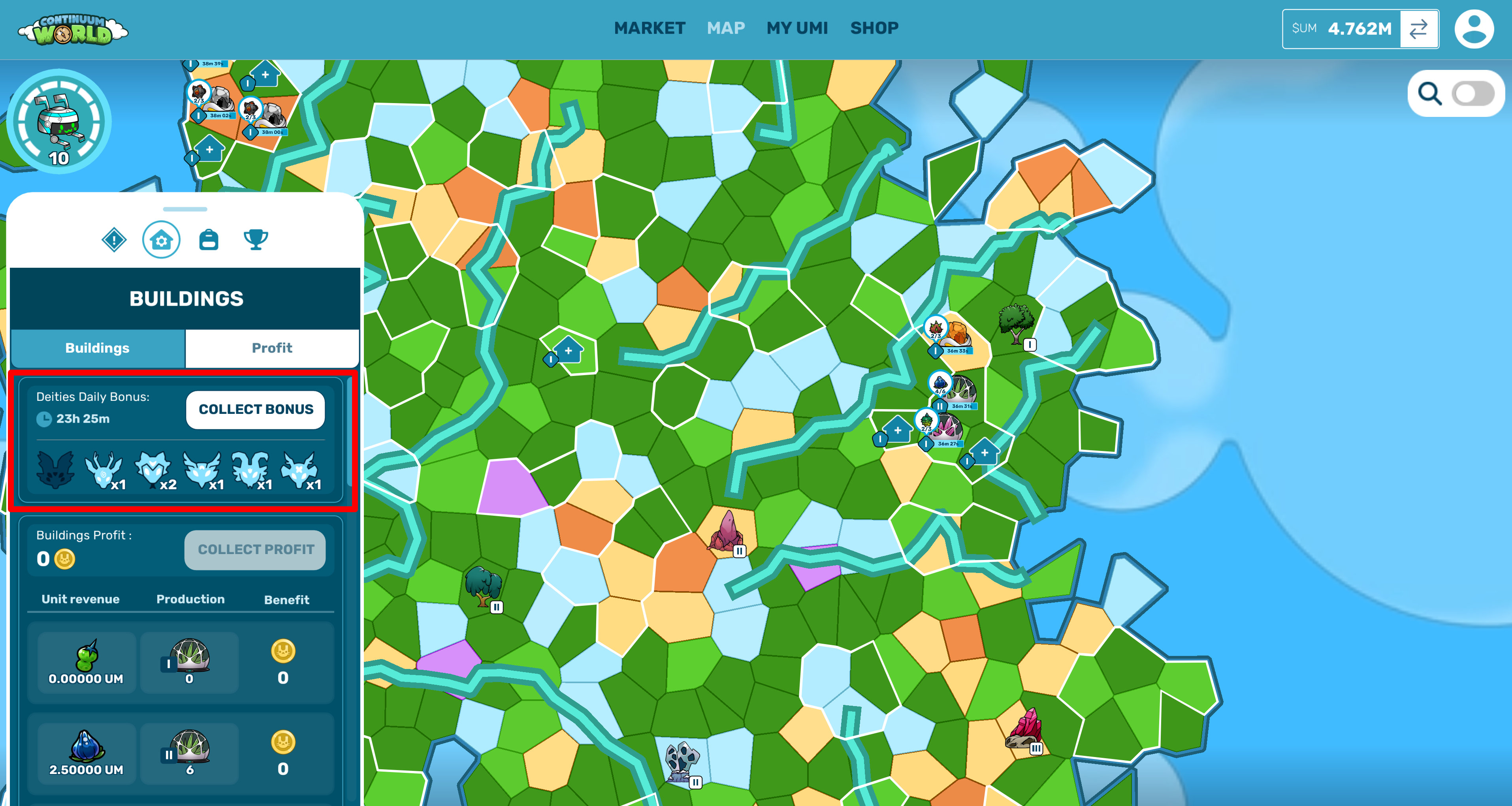
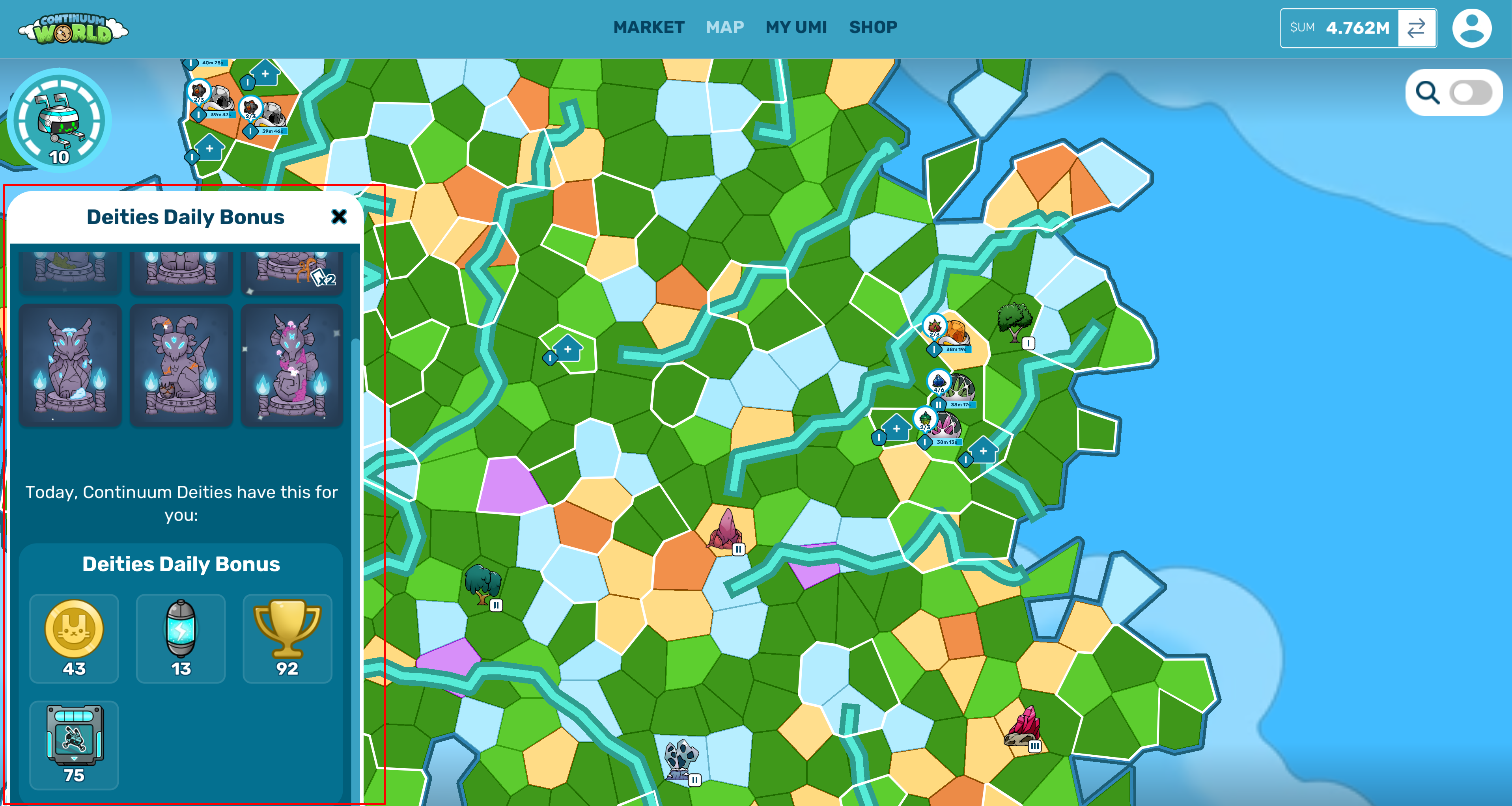
Using buildings as non-owner, and owners Profit
Non-owners can still use buildings for a UM fee just by clicking any building on the map. The active productions will appear on "On-demand" in Buildings Menu.
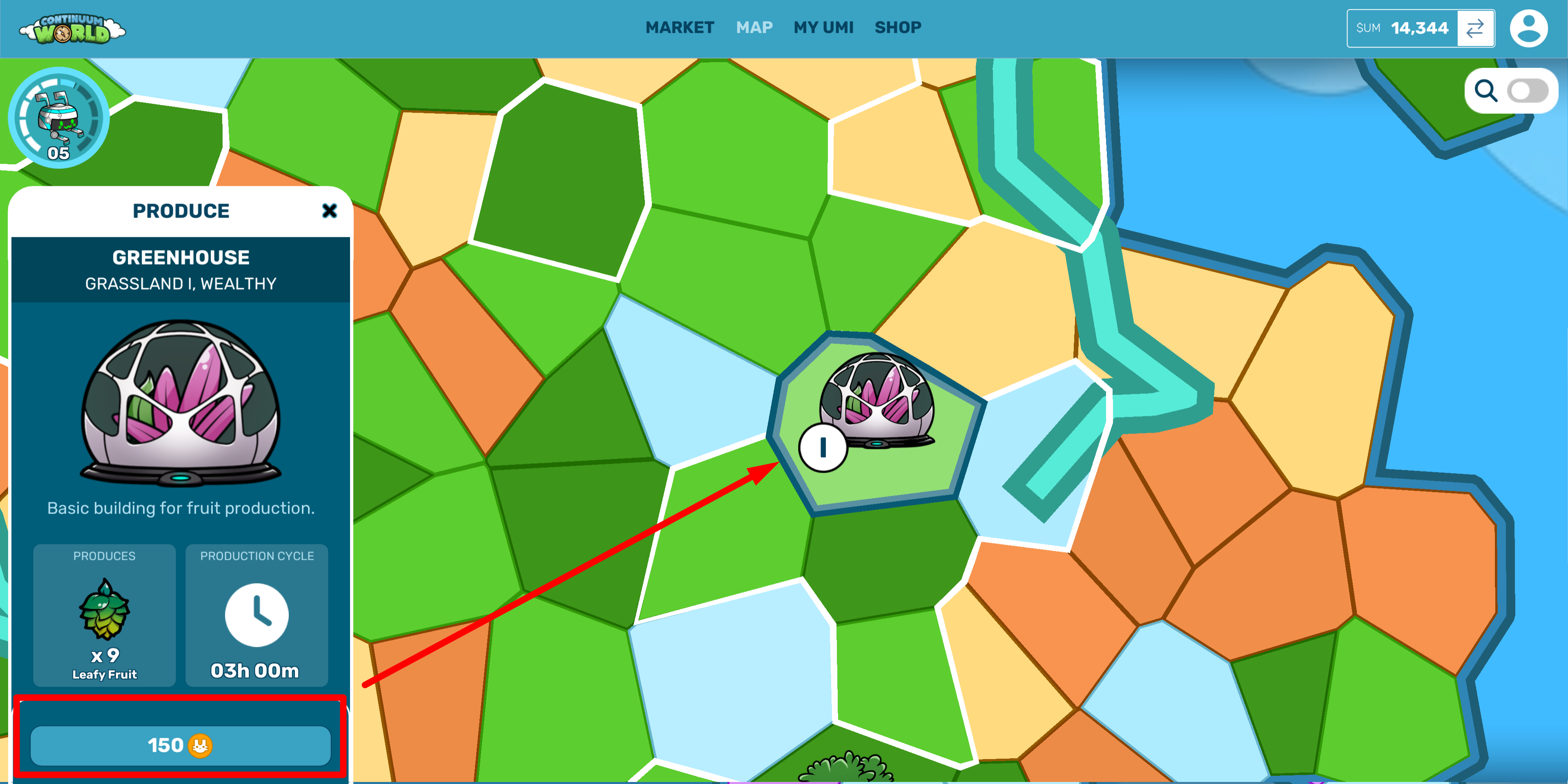
- The price for using On-demand depends on the production amount. The production time takes 3h, the same it takes for owned buildings.
Owners receive revenues from the fees paid by non-owners, which can be collected in Profit submenu. Even if your building is far from the center or hard to find on the map, owners share the pool of benefits by biome and rarity.

UMibot chips

UMibot chips can be obtained by completing missions and opening Mystery Boxes, or purchased in the Shop. These chips have two different uses:
- Auto-harvesting your buildings when your are online... and offline! This feature is available for owned buildings only, and has to be manually activated in Buildings menu. 1 Chip is required for every harvest.
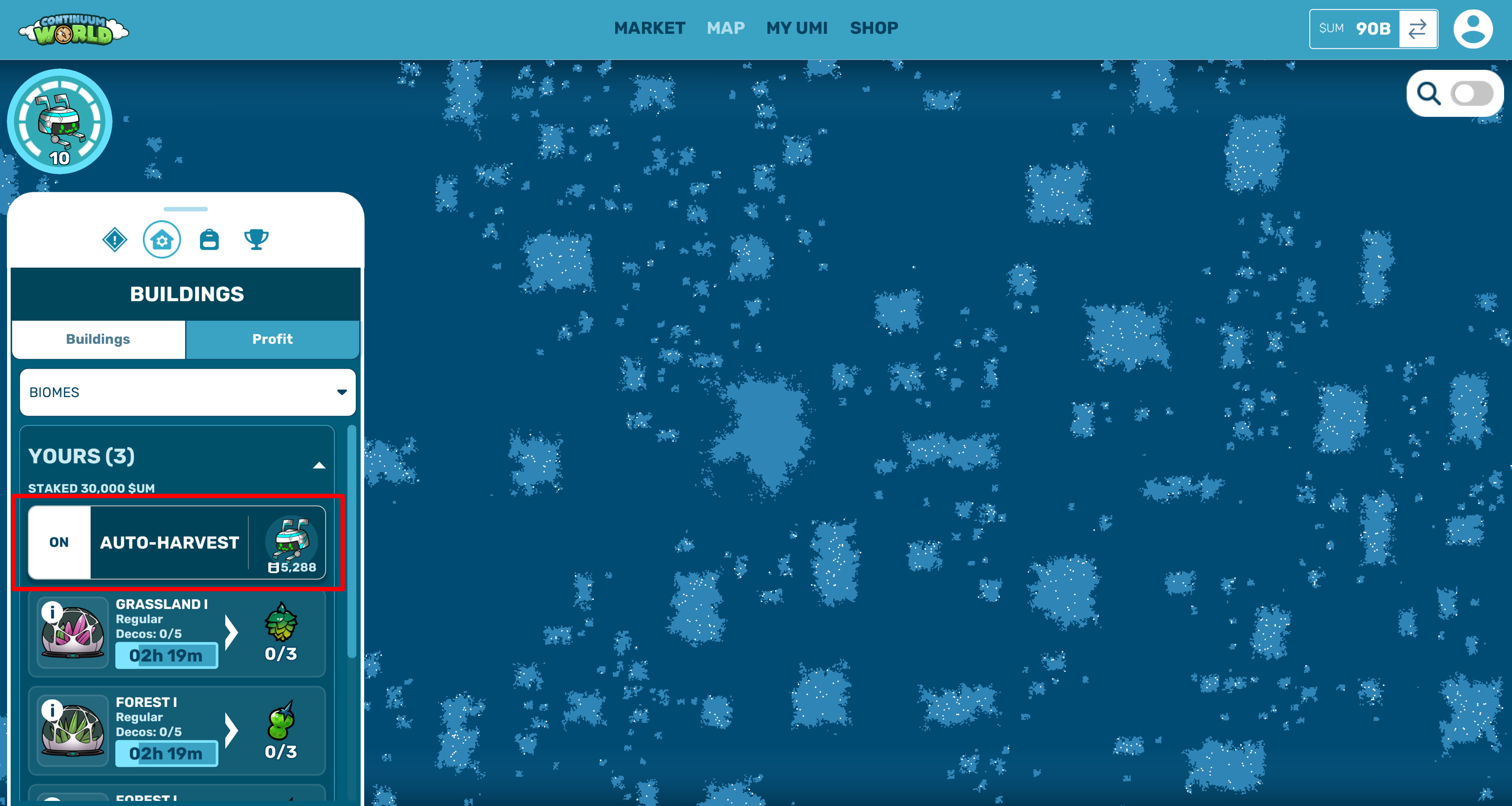
- Skip the remaining building production. This feature is available for On-demand buildings only. The chips required depend on how many resources are left in production.
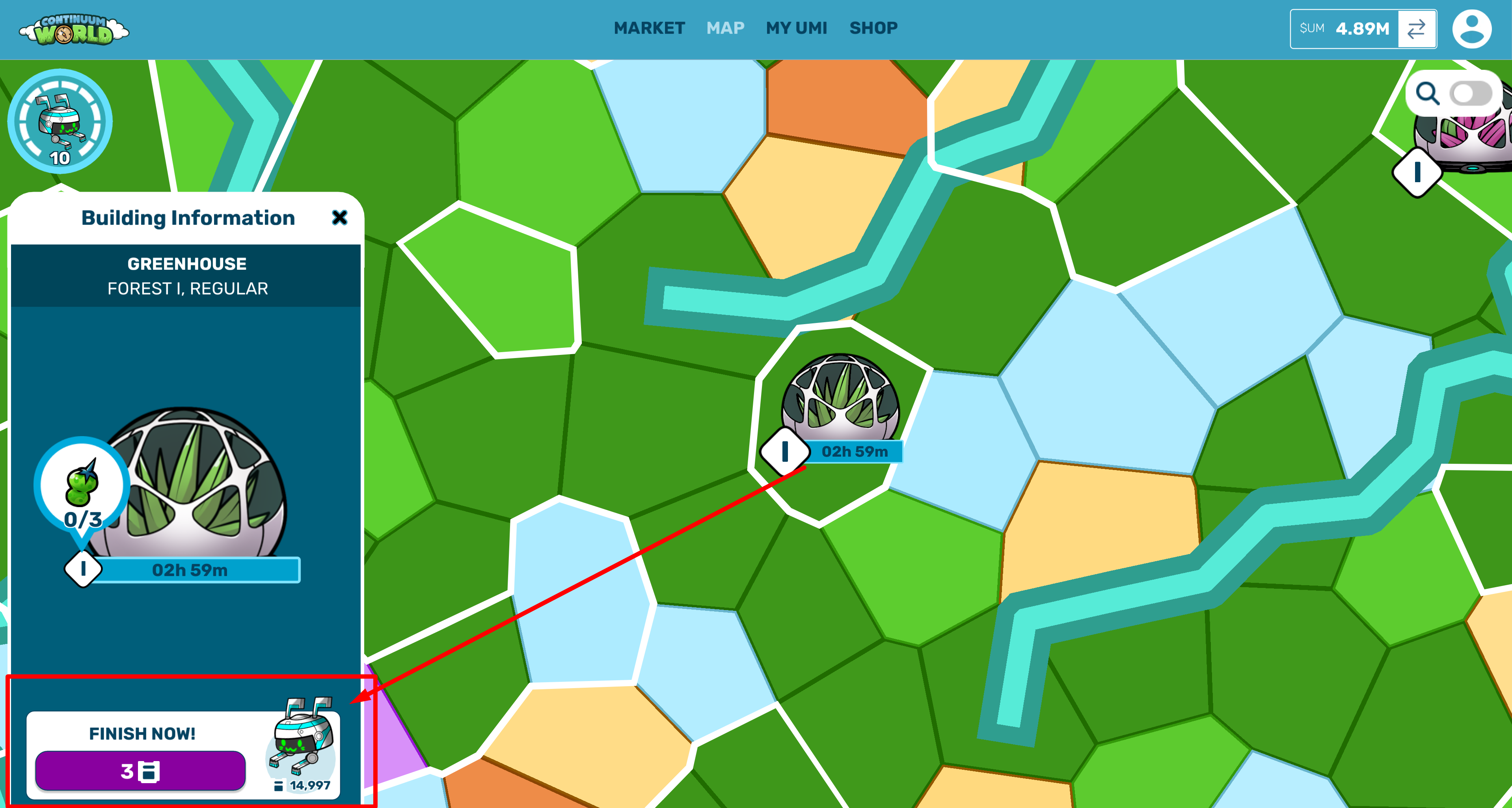
Missions
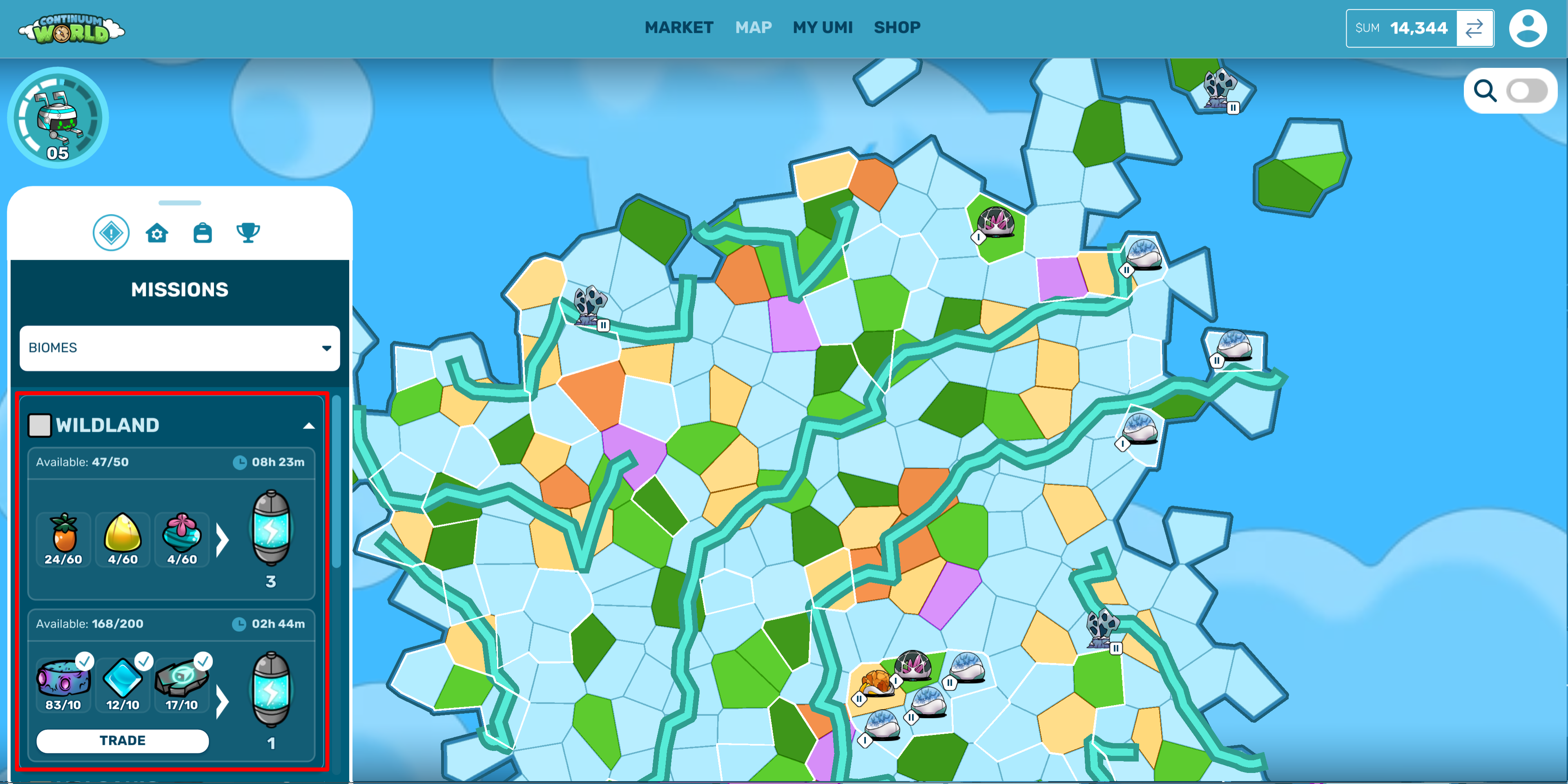
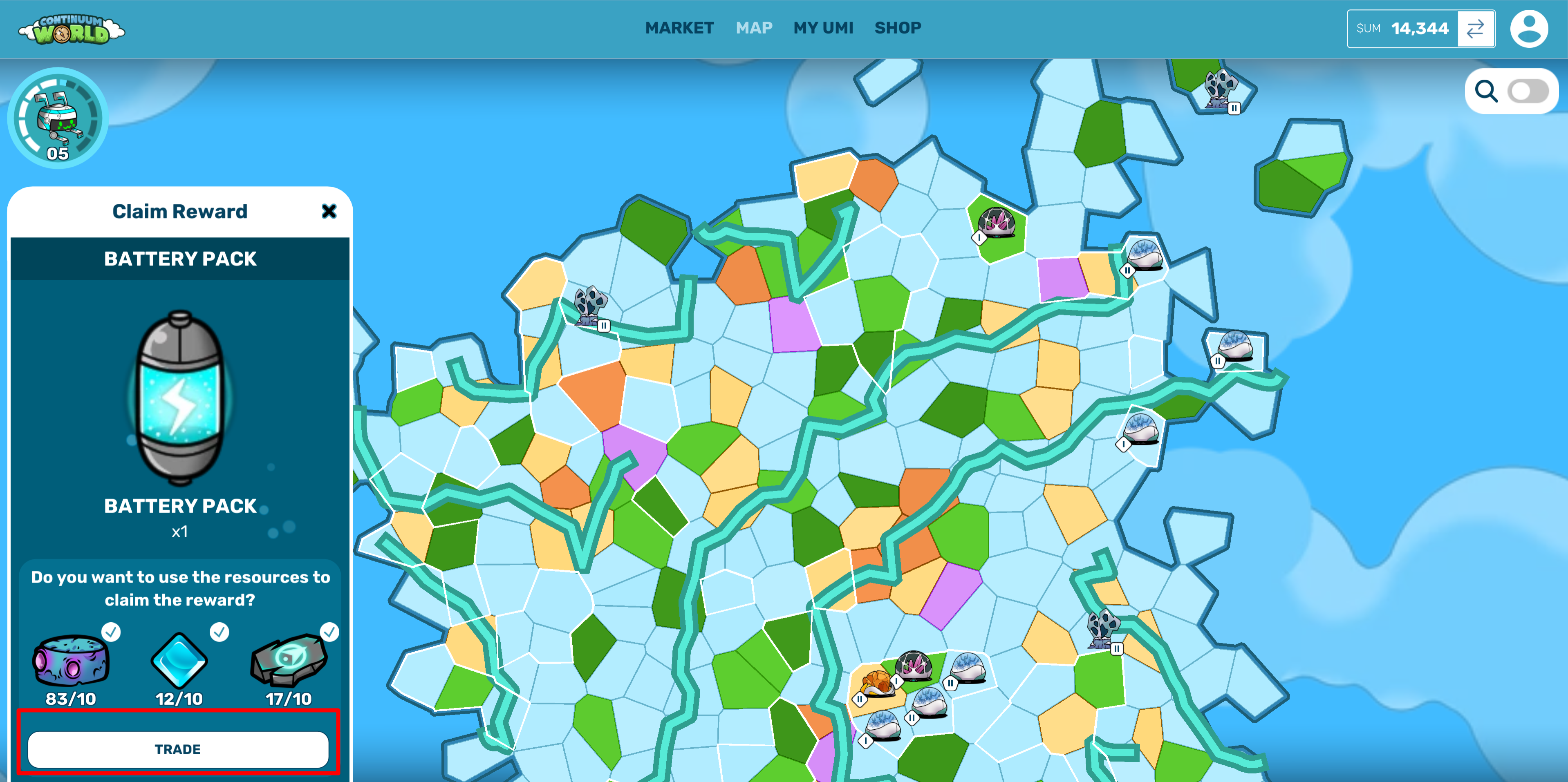
- To complete a Mission 3 different resources are required, and can be completed by any number of times to obtain the displayed reward.
- Once a mission runs out of availables, another one will replace it.
- When a player completes the same missions more than once, the requirements to complete it are increased each time.
Based on requirements and rewards, there are 3 mission category types: Wildlands, Biomes and Recycler.
Wildlands missions require any resource from wildlands. This means buildings resources are not required.
Biome missions require any resource, but are exclusive of its own biome. At least, 1 building per resource is required.
Recycler require the same resources as wildlands, but the reward obtained is always another resource. During season breaks, Recycler rewards turn into UM.
Completing missions grant a wide variety of rewards: UM, UMi boxes, ranking points, Umibot batteries, UMibot chips, resources and event-exclusive NFT items like UMi clothing or land decorations.
Gathering bonus
The gathering of your UMibot can be improved in two different ways, which are accumulative:
- Equipping Sets or Costumes.
- Clothing completion. This means, collecting Costumes and completing Sets (having them in the Inventory).
Equipping Sets and Costumes
In First Explorers, the gathering efficiency of your UMi can be improved by equipping clothing items in My UMi menu. The maximum bonus level is 5.
Not all clothing items grant this bonus. There are two ways to obtain it:
- Equipping Set pieces. Individual pieces of the same set (Landlord, Herbalist, Sand Dweller, etc.) increase the bonus level one by one, up to 5.
- Equipping Costumes (VIP, Halloween, etc.), which increase your bonus depending on its rarity, up to 3.
Your current equipped bonus can be seen in My Umi anytime.
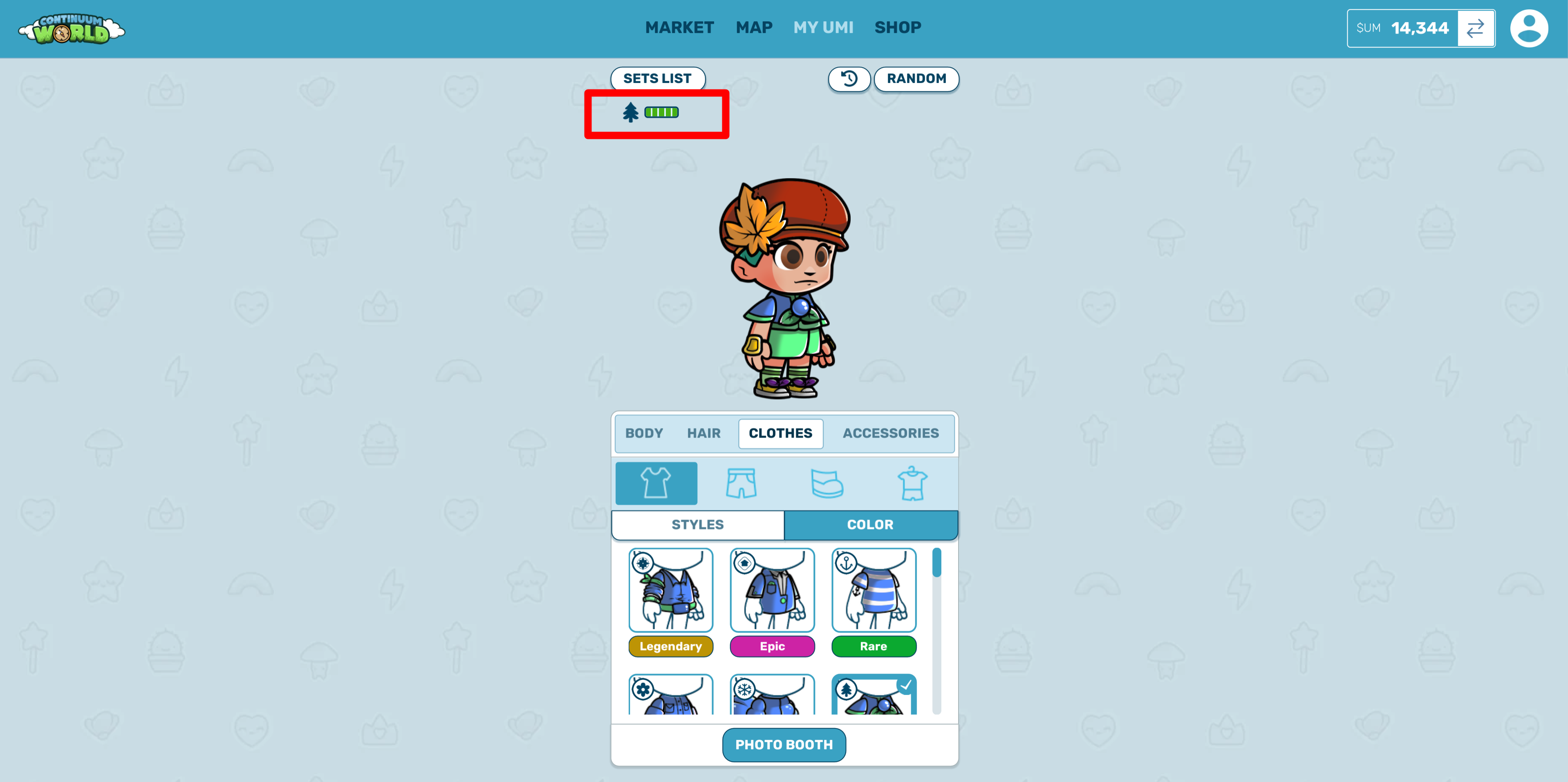
Also, each time a natural element is gathered in the game, it's displayed in the bottom-left corner of your UMGear-Z:
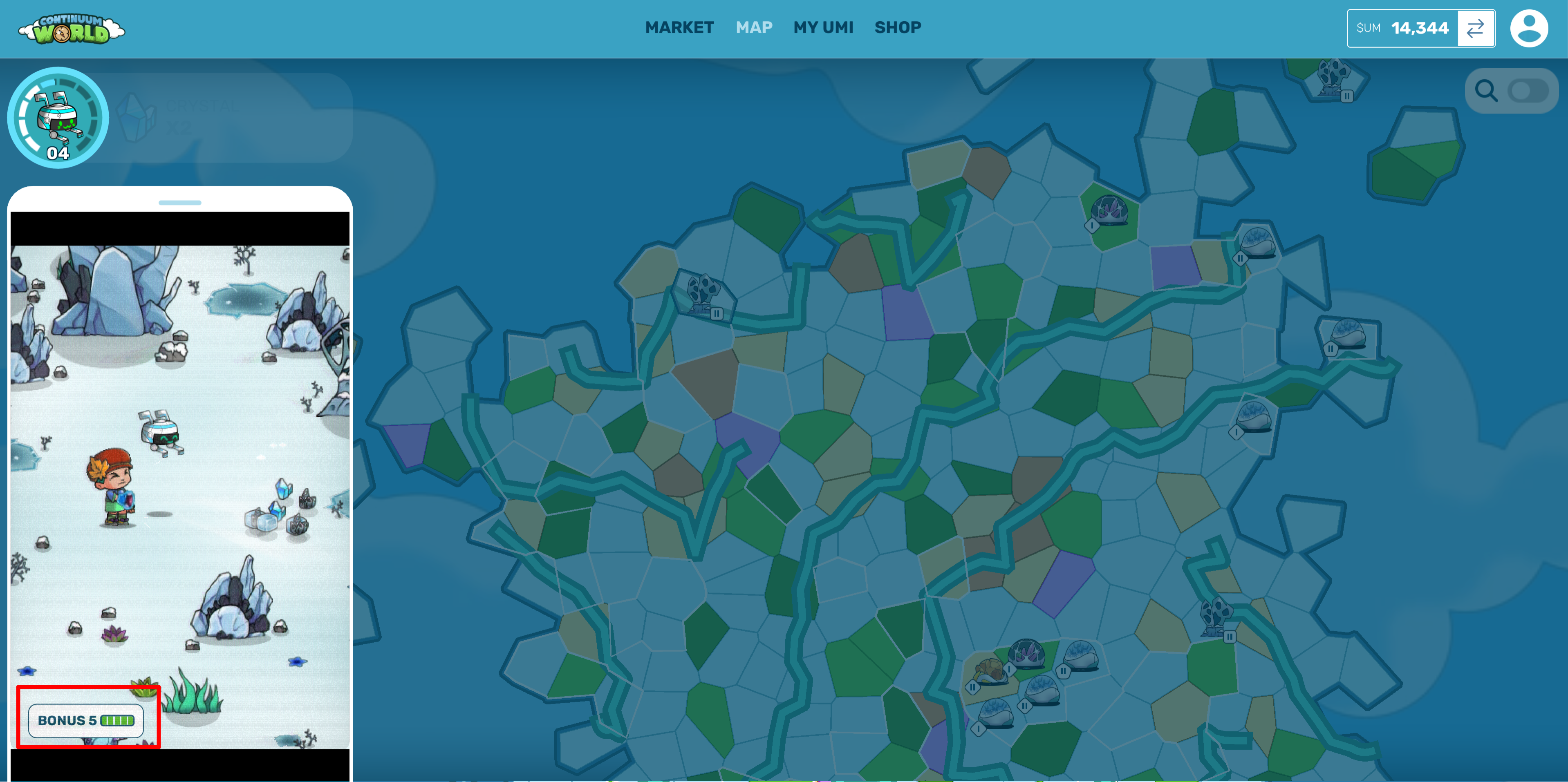
Depending on your bonus, the following gathering stats are increased:
- Maximum drop increase: Every gathering, extra resources might be added to the drop.
- Double drop chance: Equals to a critical %, providing with the double amount of resources when it happens.
Clothing completion
By completing UMi clothing Sets and Costumes (having the NFT in the game), the double drop chance is also increased (repeated ones do not count).
The Clothing Bonus submenu, available in My UMi menu, helps you keep track of your bonus clothing items and makes things easier to find them in the Marketplace, as well as displaying your current, total bonus (equipped + completion).
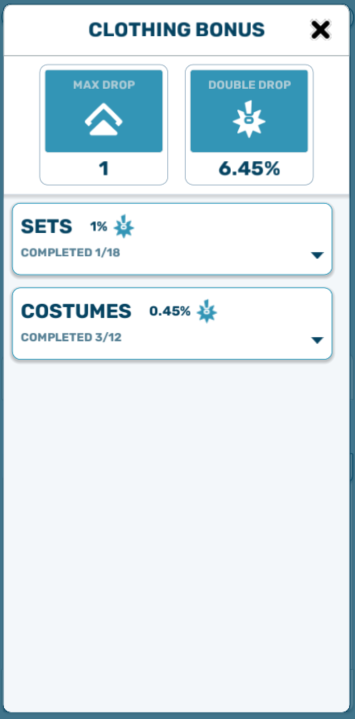

Ranking
In Rankings menu, you can see in real time the ranking of the current season.
Season 2 adds a Weekly Ranking, on top of the Season Ranking (monthly):
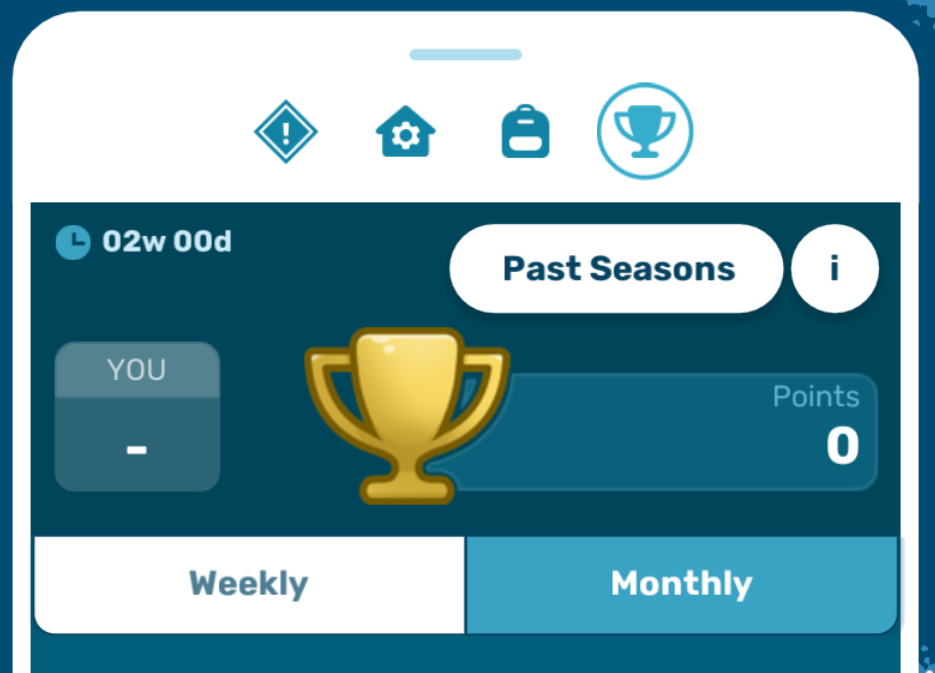
Missions, Mystery Boxes and Deities Daily Bonus grant ranking points. The best explorers will obtain rewards (exclusive NFT and UM) based on their points once the event finishes.
Season 2 doubles ranking UM rewards of Season 1 to over... 10M UM in prizes! What are you waiting for?